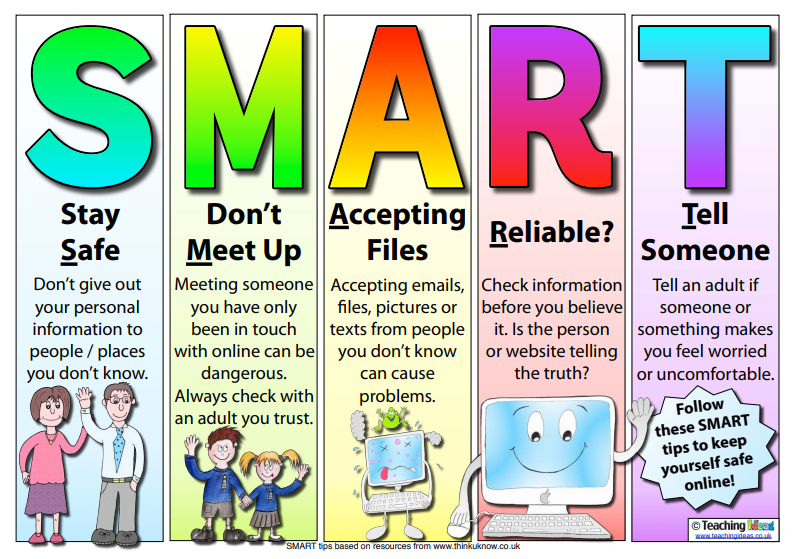Online Safety
The online world is posing an ever-increasing risk to children, and it is important that schools, parents and carers work together to take an active role in teaching children about online dangers. Learning how to act safely when using the internet is an incredibly important part of safeguarding our children.
The resources include Parents & Carers courses (presented by Myleene Klass), online video resources and weekly guides covering a huge range of topics.
To create your account, please follow https://nationalonlinesafety.com/enrol/great-denham-primary-school and complete your details. When you’re set up, you’ll be able to set ‘Parent/Carer’ as your user type.
You can access National Online Safety online via any device- including via our brand-new smartphone app. To download the app, please go to:
https://apps.apple.com/gb/app/national-online-safety/id1530342372
https://play.google.com/store/apps/details?id=uk.co.nationaleducationgroup.nos
Alternatively, search for ‘National Online Safety’ in the App Store/Google Play Store.
At Home
As a parent, you'll know how important the internet is to children - they use it to learn, play, socialise and express themselves. It's a highly creative place of amazing opportunities. But the technology children use every day can seem a bit daunting and you might worry about the risks your child can face online - such as bullying, contact from strangers or the possibility of them seeing illegal or inappropriate content.
You can download some simple information from this page that may help you start to protect your children online and decrease the risks they face. You can also engage with your children regarding their use of the internet while at home. Here are some conversation starter ideas https://www.childnet.com/resources/lets-talk-about-life-online.
Encourage them to help you and get involved in their own online safety. Perhaps they can show you how to do something better online or they might have a friend who would benefit from their help and support.
Parent Resources
To try and help parents with the fast-moving and changing world of the internet and social media we've suggested a few internet sites on this page which are fantastic resources, they contain information on different types of social media and how to help keep children safe.
Each month you will be emailed a copy of the Online Safety Newsletter which will help keep you up to date with the latest apps, trends and dangers online and how to support and protect your children from them. Back issues of these newsletters can also be downloaded from this page.
There is also a whole range of information leaflets for parents available to download on this page which will help you set up parental controls, understand different games, apps and devices that your child may be accessing. If you can’t find something specific here, just let us know and we will try to find something to help you!
At School
We strongly believe that the use of the internet and online tools and apps are hugely worthwhile and an essential tool for children as they grow up in the modern world. But because there are always concerns about children having access to undesirable materials, we have taken positive steps to deal with this risk in school. Our school internet access provider operates a filtering system that restricts access to inappropriate materials both at school and at home.
Throughout the school year, each class discusses and learns about how we can all stay safe online and the dangers we may face on the internet. Every child and parent signs an Acceptable Use Agreement so that we know they have read and understood our school's rules on staying safe.
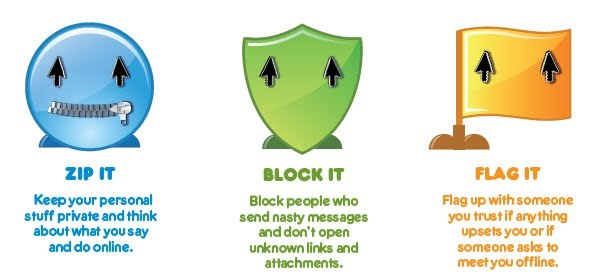
FACTSHEETS
| Name | Format | ||
|---|---|---|---|
| Files | |||
| Share Kindness Online 17.11.21.pdf | |||
| Snapchat 5.11.21.pdf | |||
| Squid game 8.11.21.pdf | |||
| Netflix 11.11.21.pdf |
CEOP is a command of the National Crime Agency and is dedicated to tackling the sexual abuse and exploitation of children and young people. CEOP helps children and young people under the age of 18 who have been forced or manipulated into taking part or are being pressured to take part, in sexual activity of any kind. This can be both online and offline. The CEOP Safety Centre offers information and advice for children and young people, parents and carers and professionals. You can visit the CEOP Safety Centre and make a report directly to CEOP by clicking the Click CEOP button.
Online bullying or other online concerns should not be reported to CEOP and children and young people should be directed to speak to an adult they trust, and/or referred to Childline, if they would like to speak to someone about how they are feeling.
| Name | Format | ||
|---|---|---|---|
| Files | |||
| Online Safety Newsletter April 2021.pdf | |||
| Online Safety Newsletter Dec 2020.pdf | |||
| Online Safety Newsletter Feb 2021.pdf | |||
| Online Safety Newsletter Jan 2021.pdf | |||
| Online Safety Newsletter June 2021.pdf | |||
| Online Safety Newsletter March 2021.pdf | |||
| Online Safety Newsletter May 2021.pdf | |||
| Online Safety Newsletter Nov 2020.pdf | |||
| Online Safety Newsletter Nov 2021.pdf | |||
| Online Safety Newsletter Oct 2021.pdf |
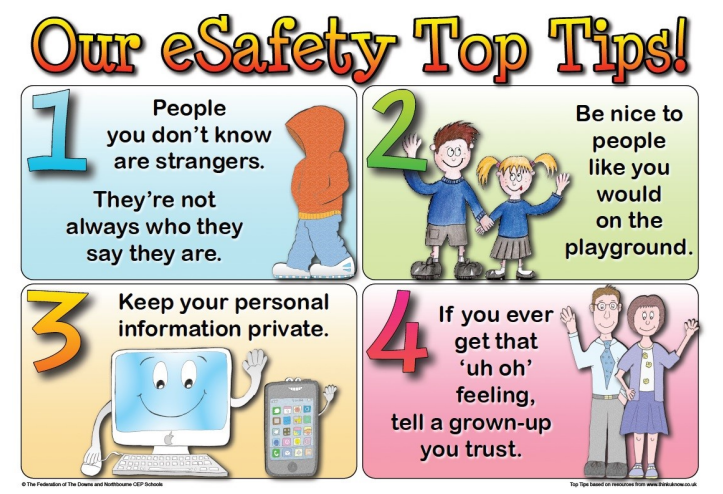
https://www.childnet.com/
https://www.internetmatters.
Reporting Harmful Content
Parent Helpsheets
General Information
Apps
| Name | Format | ||
|---|---|---|---|
| Files | |||
| Yolo.pdf | |||
| House party.pdf | |||
| Minecraft.pdf | |||
| Omegle.pdf | |||
| Zoom.pdf |
Gaming
| Name | Format | ||
|---|---|---|---|
| Files | |||
| X Box.pdf | |||
| X box 1.pdf | |||
| Roblox.pdf | |||
| Playstation 5.pdf | |||
| Nintendo Switch.pdf | |||
| Gaming.pdf | |||
| Call of Duty.pdf | |||
| Grand Theft Auto.pdf |
Social Media
| Name | Format | ||
|---|---|---|---|
| Files | |||
| Clubhouse.pdf | |||
| Facebook.pdf | |||
| Instagram.pdf | |||
| Snapchat.pdf | |||
| Tik tok.pdf | |||
| Tumblr.pdf | |||
| Twitter.pdf | |||
| Wechat.pdf | |||
| Whats app.pdf | |||
| Facebook messanger.pdf |